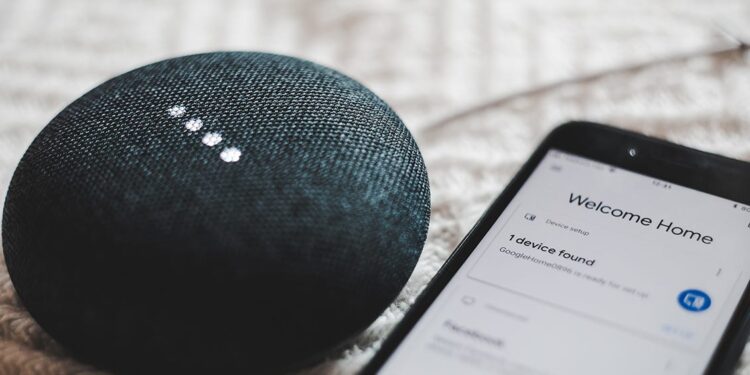For decades, our primary interaction with technology has been a dance of fingers and screens. We’ve learned to navigate with keyboards, mice, and touch gestures, but these methods are fundamentally limited. They require our full attention, often demanding that our eyes and hands be occupied. Today, a new and profoundly more human way of interacting with the digital world is emerging: voice. The rise of powerful voice assistants like Amazon Alexa, Google Assistant, and Apple’s Siri is not just an incremental improvement in technology; it’s a revolution in how we design and experience user interfaces.
This revolution is fueled by the simple, powerful act of speaking. It’s an interaction that is hands-free, eyes-free, and incredibly intuitive. It’s an interaction that allows us to multitask—to check the weather while making coffee, to add an item to a shopping list while driving, or to turn off the lights while we’re already tucked into bed. The voice user interface (VUI) is not just a tool; it is a gateway to a future where technology is woven seamlessly into the fabric of our lives, an invisible partner that responds to our every command.
This comprehensive guide is an in-depth exploration of the voice UI revolution. We will delve into the core principles that define good VUI design, examine the unique challenges and opportunities that come with this new medium, and look ahead to a future where our conversations with technology are as natural as talking to another person.
The Paradigm Shift
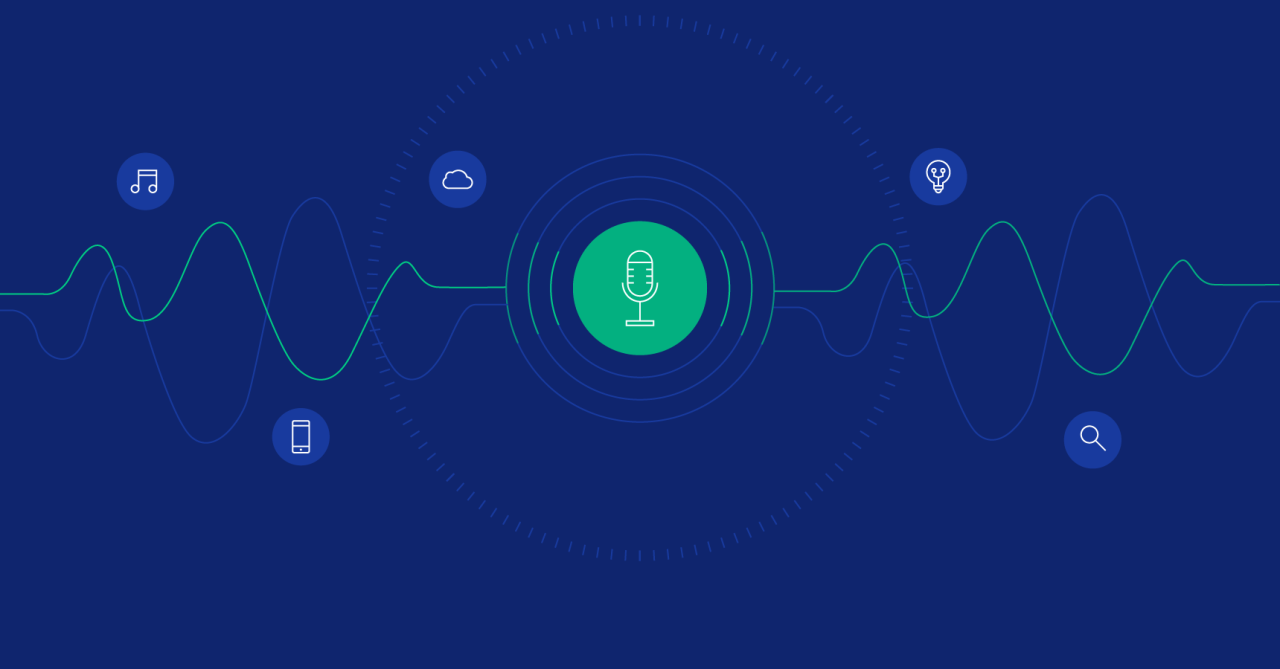
To understand the present and future of VUI, we must first appreciate how far we’ve come. Our relationship with technology has always been defined by its interface, from the command-line prompts of the early days to the graphical user interfaces (GUI) that dominate today.
A. A Brief History of User Interfaces
The first computers were intimidating machines with complex command-line interfaces. Users had to memorize and type in precise commands, a process that was slow, unforgiving, and required specialized knowledge. The GUI changed everything. With the introduction of icons, windows, and mouse clicks, computing became accessible to the masses. The iPhone’s touch interface took this accessibility a step further, making computers small, personal, and profoundly intuitive. However, even the most advanced graphical interfaces still require us to look and touch, creating a barrier to true ubiquity.
B. The Rise of Ubiquitous Computing
The vision of ubiquitous computing—where technology is everywhere and nowhere, seamlessly integrated into our environment—has long been a dream. The VUI is making this a reality. Smart speakers, smart home devices, and in-car systems are freeing us from the confines of a screen. We can now interact with technology from across the room, in the shower, or with our hands full. This shift means that the user’s “context” is no longer confined to what’s on a screen. It includes their location, their physical state, and what they are doing at that very moment.
C. The “Voice-First” Movement
The advent of powerful voice assistants has led to the “voice-first” movement. This is a design philosophy that prioritizes voice as the primary, and in some cases, the only mode of interaction. Designing for a voice-first world means thinking about how a user would naturally express a desire or a command, rather than shoehorning a graphical interface into an audible one. The absence of a screen forces designers to be more intentional, empathetic, and intuitive than ever before. It’s a return to the oldest and most natural form of human communication: conversation.
The Core Principles of VUI Design
Designing a great voice user interface requires a new skill set and a fresh perspective. The rules of graphical design simply don’t apply. Here are the foundational principles that guide effective VUI design.
A. The Power of Conversation
A VUI is, at its core, a conversation. The design should mimic human conversation as closely as possible, without being overly verbose or attempting to pass as a real person. This means using natural language, understanding a user’s intent even if they don’t use the exact words you expect, and building a conversational flow that feels intuitive and logical. This is where Natural Language Processing (NLP) becomes the most critical technology, translating spoken words into a command the machine can understand.
B. Clarity and Conciseness
In a voice UI, there is no visual cue to fall back on. Every word must be chosen with care. The interaction must be as clear and concise as possible. A long-winded response or an overly complex command structure can quickly frustrate a user and lead them to abandon the interface. The goal is to get to the point quickly and efficiently. For example, instead of saying, “Your calendar has been updated to reflect the new entry,” a good VUI might simply say, “Got it, added to your calendar.”
C. Persona and Personality
Since the VUI has no visual identity, its persona is its brand. The tone, style, and personality of the voice are crucial for creating a positive user experience. Is the voice friendly and casual like Google Assistant? Is it formal and professional like a banking chatbot? Or is it witty and a bit sarcastic like a gaming assistant? This persona should be consistent throughout the entire experience and should reflect the brand’s core values. Designing a VUI persona is a key creative process, as it is what makes the interface feel trustworthy and human.
D. Context and Memory
A truly intelligent VUI should have a memory. It should be able to remember what the user said a few moments ago and use that context to understand a follow-up command. For instance, if a user asks, “What’s the weather like in New York?” and then immediately follows up with, “And what about Chicago?” the VUI should know that the second question is also about the weather. This kind of context-aware interaction is what makes a voice interface feel truly smart and not just a glorified search engine.
E. Error Handling
In a conversation, we stumble, we mishear, and we make mistakes. A good VUI anticipates this and handles errors gracefully. Instead of a robotic, “Sorry, I didn’t get that,” a well-designed VUI will offer a more helpful, context-aware response. It might say, “I can’t add an album to your shopping list. Did you mean to add ‘Pink Floyd’s Dark Side of the Moon’?” or “I’m not sure which speaker you’re talking about. Is it the kitchen speaker?” This kind of guidance reduces user frustration and helps them correct their command.
F. Feedback and Confirmation
Since there is no visual feedback in a pure VUI, every interaction must be confirmed with sound. The user needs to know that the device is listening, that it understood the command, and that it has executed the request. A simple sound cue when the device is “woken up” and a clear verbal confirmation after a command is essential for building user trust and confidence in the system.
The VUI Design Process
Designing a great voice user interface requires a completely different approach from designing for a screen. The process is less about visual design and more about conversational architecture.
A. User Research for VUI
Traditional user research, which relies on observing users interacting with a graphical interface, is not enough. VUI design requires a different kind of research. It involves observing people in natural, voice-enabled situations. What words do they use? What are their frustrations? How do they naturally express their intent? Creating “vocal personas” can also be helpful, where you define the different types of users and how they might speak to your system.
B. Creating the Persona
Before writing a single line of a conversation, a VUI designer must define the persona. This involves answering key questions:
- What is the brand’s voice?
- Is the voice male or female?
- What is the voice’s personality (e.g., formal, casual, witty)?
- What is the tone (e.g., reassuring, playful, authoritative)?This persona becomes the guiding light for all subsequent design decisions, ensuring consistency and a positive user experience.
C. Writing the Conversation Flow
This is the heart of the VUI design process. It’s about writing the “script” of the conversation. Designers create a “conversation flow diagram” that maps out every possible user utterance, the VUI’s response, and any potential follow-up questions or errors. This diagram is a non-linear script that anticipates every possible conversational path, ensuring that the interaction is always smooth and logical.
D. Prototyping and Testing
Prototyping a VUI is very different from prototyping a graphical interface. It involves creating audio mockups and using tools that allow designers to simulate a conversation. Testing is done by having users speak to the prototype to see if the conversation flows naturally and if the system understands their commands. This stage is crucial for identifying awkward phrasing, missed intents, and other conversational friction points before development begins.
The Challenges and Opportunities

While the future of VUI is bright, it is not without its challenges. Overcoming these hurdles is key to building truly useful and widespread voice experiences.
A. The “Cold Start” Problem
The “cold start” problem refers to a user’s first interaction with a VUI. Since there is no screen to guide them, users are often unsure of what commands the system can execute. Designers must create clear and concise verbal cues to guide the user and let them know the system’s capabilities without overwhelming them.
B. Discovery and Monetization Issues
In the world of apps and websites, discovery is driven by app stores and search engines. In the VUI world, discovery is a significant challenge. How does a user know what your voice application, or “skill,” can do? This challenge is tied to the monetization problem. How do you make money from a service that doesn’t have a screen for ads or in-app purchases? These questions are at the forefront of the industry’s mind.
C. Security and Privacy Concerns
The fact that voice assistants are always listening raises significant privacy concerns. Users are often wary of a device that is constantly recording conversations. Designing a secure VUI means being transparent about what data is collected, how it is stored, and what it is used for. Building a strong user trust is paramount.
D. The Power of Multimodal Design
The future of user interfaces is not voice-only or screen-only; it’s multimodal. The best user experiences will be those that seamlessly blend VUI with a visual interface. A user might verbally ask to see a recipe on a smart display, and the screen will show it. They might ask a question, and the VUI will provide a verbal answer while the screen displays a related image. This synergy between voice and screen creates a more powerful, flexible, and intuitive experience.
The Future of Voice Interfaces
The current state of VUI is just the beginning. As technology advances, so will the capabilities of our voice interfaces.
- Proactive and Predictive Assistants: Today, our voice assistants are largely reactive—they wait for a command. The future is proactive. A smart home system might notice you’re running low on milk and ask if you want to add it to your shopping list. An assistant might analyze your calendar and suggest a route that avoids traffic, all without a direct command from you.
- VUI for Accessibility and Inclusivity: For people with visual impairments or mobility issues, voice user interfaces are a life-changing technology. They offer a hands-free way to interact with the digital world, leveling the playing field and providing greater independence. The development of inclusive VUI design is a critical opportunity to make technology accessible to everyone.
- AI and the Next Generation of Conversational Intelligence: As artificial intelligence and natural language processing become more sophisticated, our conversations with technology will become even more natural. Voice assistants will be able to understand complex, multi-layered commands, and their responses will be more nuanced, empathetic, and human-like. The “uncanny valley” of robotic speech will disappear, and our interactions will feel effortless.
Conclusion
The journey from the command line to the graphical interface took decades, but the shift to voice is happening at a blistering pace. It’s a revolution that is not just about a new product or a new feature but about a fundamental change in our relationship with technology. The voice user interface is a return to a more natural, intuitive, and human way of interacting with the digital world. It is the invisible interface that allows us to multitask, to communicate from across a room, and to feel a deeper connection to the technology that powers our lives.
The designers of today and tomorrow have a unique and profound responsibility. They are the architects of this new conversational world. They must move beyond the visual and learn to design for sound, for context, and for conversation. They must grapple with the challenges of discovery, security, and ethics, ensuring that the voice revolution is one that benefits everyone. The future of UI/UX is not just about making screens look good; it’s about making conversations feel right. It’s about building a digital partner that is always ready to listen, that understands our intent, and that makes our lives easier without ever demanding our full, undivided attention.
As this technology matures, we will see it blend seamlessly into our cars, our homes, our workplaces, and our public spaces. The interface will disappear, and the technology will simply be there, ready to respond to a word. This transformation is a powerful testament to human ingenuity and a beacon of hope for a future where technology is a supportive, invisible force, allowing us to focus on the things that truly matter. The era of the voice-first user interface is not just coming; it is already here, and it is reshaping our world, one conversation at a time.